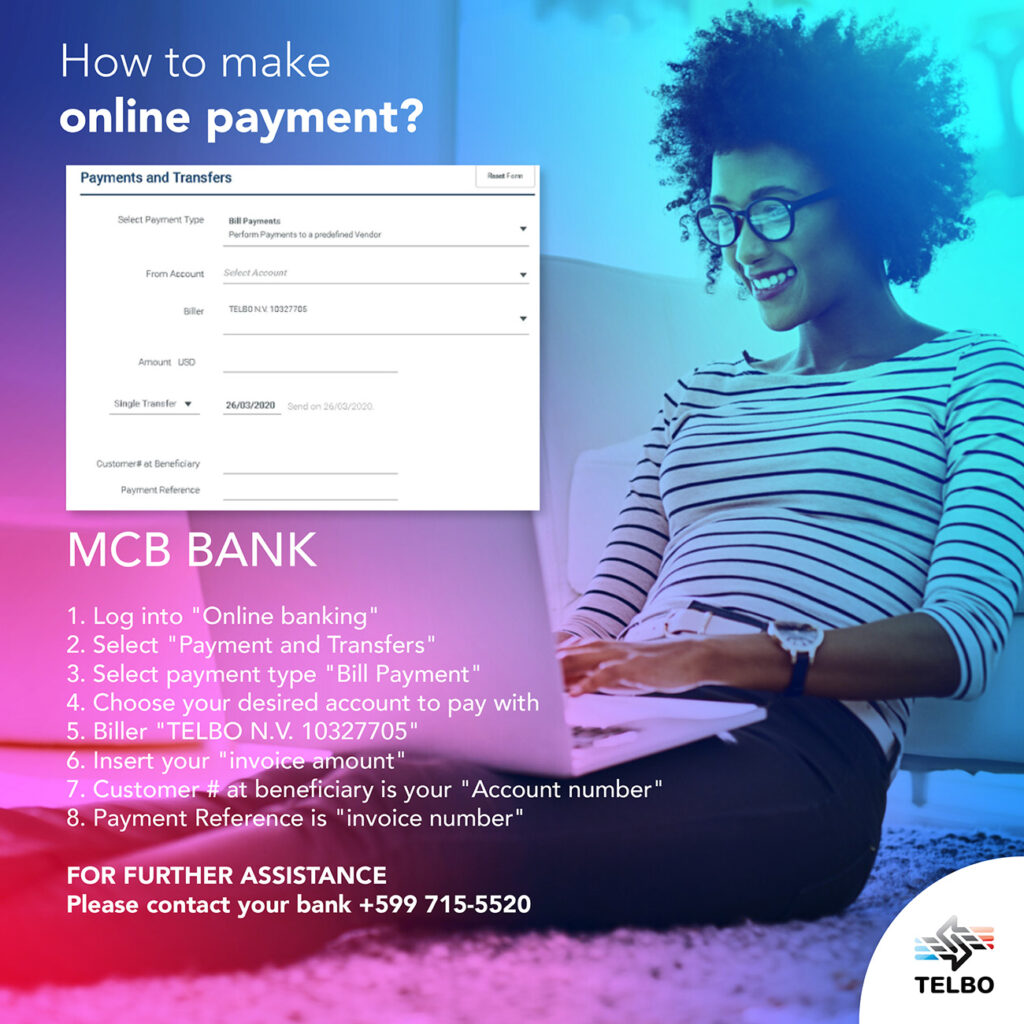Support - FAQ

General
Telefonia Boneriano N.V.
MCB: 103.277.05
BDC: 602.874.02
Orco: 7600240195
RBC: 8400000023267284
Please provide us your e-mail address via this form in order to receive your invoices via email
Internet
TELBO has fiber optic in more than 70% of the island, namely in the areas:
Ambiona, Belnem, Bona Bista, Hato, Las Palma, Nawati, Nikiboko, Nieuw Amsterdam, Noord Saliña, Republiek, Rincon, Tera Kora, Part of Kralendijk.
Please check our Fiber Coverage Map
For 2023 TELBO expected to have fiber optic all over the island. At the moment TELBO is also able to deliver fiber connections upon request on many locations. Please contact us to verify the availability of services at your specific address.
Home Phone
Yes, that’s possible. The application cost is $20.72 and the monthly fee is $2.96
Television
- Press the Menu button on your remote control
- Press the left or down arrow buttons on your remote control to highlight the Settings option
- Press the OK button on your remote control
- A box will display on your screen in order to enter your password (the password is the last 4 number of your telephone number or data line, if you haven’t changed it)
- After entering your password, press the Down arrow button on your remote control to highlight the OK option
- Press the OK button on your remote control
- Press the left, right, down or up arrow buttons on your remote control to highlight the Edit option
- Press the OK button on your remote control
- Press the up or down arrow buttons on your remote control to highlight the channel(s) that you want to lock, Press the OK button on your remote control to select the channel(s) that you want to lock.
- After selecting the channel(s) you want to lock press the left, right, down or up arrow buttons on your remote control to highlight the Update option
- Press the OK button on your remote control
- Make sure that the Channel Blocking and Parental Control are selected
- Press the left, right, down or up arrow buttons on your remote control to highlight the Submit option
- Press the OK button on your remote control
- Your channel(s) is locked
Kla Mobile
Unlimited data means you will never run out of data, but when you come the point your data bundle has reached its limit, speed will be reduced to 128 Kb/s.
Each Postpaid plan contains a bundle with an amount of free minutes for making calls outside the Kla network. These free minutes are valid for local fixed, OLO (other local operators) and designated international calls*. When all free bundle minutes are used the out of the bundle rates apply.
* Curacao fixed, Curacao mobile, Aruba fixed, Aruba mobile SETAR, Saba fixed, Sint Maarten fixed, Sint Eustatia fixed, NL fixed, Venezuela fixed, Colombia fixed, Dominican Republic fixed, China fixed, India fixed, USA fixed and Canada fixed
When the main bundle minutes have been depleted the following postpaid out-of-bundle rates apply
Kla to local fixed (peak) $0.25
Kla to local fixed (off-peak) $0.20
Kla to other local (peak) $0.38
Kla to other local (off-peal) $0.28
BONCEL N.V.
MCB: 407.736.09
Please click here to download the Kla Mobile terms and conditions.
The APN of Kla mobile is: internet.kla.mobi
APN stands for Access Point Name, which contain information that’s needed to make data connections through your phone.
If you need to update or check your APN settings, go to your settings menu, and find your APN menu – often in the mobile network settings section.